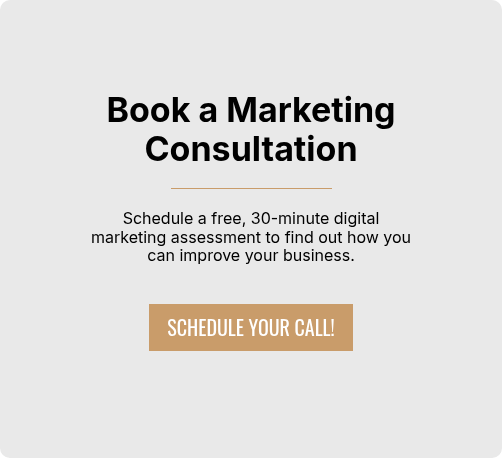Inbound Marketing Blog
for Manufacturers and Healthcare Companies
Brief Overview of HubSpot CRM

Imagine having to cold-call random phone numbers every time you want to make a sale.
Most likely, you’d end up with a headache and a list of annoyed people who won’t consider you in the future. Even if you do get a lead or two, cold-calling isn’t a sustainable business strategy.
Instead, imagine calling someone who has shown interest in your business through personalized email marketing or has raised their hand saying they want more information through a digital form.
You’d have better luck, right?
With HubSpot CRM, the latter, also known as inbound marketing, is more simple than you may realize.
HubSpot CRM is comprised of 5 HubSpot CRM Hubs (software), to grow your business the inbound way with sustainable, long-term success in mind.
5 HubSpot CRM Hubs & Their Features
There are multiple tools and features to add to your HubSpot CRM, but 5 HubSpot CRM Hubs are the foundation of the software.
- HubSpot Marketing Hub
- HubSpot Sales Hub
- HubSpot Service Hub
- HubSpot CMS Hub
- HubSpot Operations Hub
1. HubSpot Marketing Hub
At a high level, the HubSpot Marketing Hub is used to attract, engage, and delight to turn prospects into customers.
You’ll drive traffic to your site, create custom content to nurture leads and manage customer relationships at scale through automation.
Is my business too small for the marketing hub?
No! HubSpot has features and options for all company sizes and levels of experience.
With the free version of HubSpot Marketing Hub for individuals and small teams, you’ll still have access to some tools and resources. The downside is, the free version does have its limitations. However, HubSpot has different Marketing Hub options to fit your budget and business needs.
Depending on the package you choose, you’ll be able to choose from a vast amount of tools such as:
- Custom email marketing campaigns & automation
- Collaboration tools
- Content strategy
- Custom reporting
- Social media connections
- & So much more!
Using the HubSpot Marketing Hub gives you everything you need to nurture your leads and turn them into lifelong customers.
p80 Tip: To ensure your customers are top priority and enhance your marketing, download this FREE resource to guide you along your inbound journey:
2. HubSpot Sales Hub
HubSpot Sales Hub software is designed to grow your business, whether you’re an individual salesperson or an enterprise. If you’re wondering, yes this includes you!
HubSpot tracks leads, streamlines your pipeline, and is designed to help increase your business sales.
Sounds too good to be true, right?
Wrong. HubSpot Sales Hub has three main features to ensure your customers are satisfied:
- Lead Tracking to manage your contacts and prospects in an organized manner.
- Automation to streamline your sales pipeline so you aren’t missing any opportunities.
- Reporting to track performance from your sales team and marketing campaigns, then forecast the future of your sales.
Overall, the Sales Hub makes sure your focus is on what’s most important – your customers.
3. HubSpot Service Hub
HubSpot isn’t only sales and marketing, it takes into account every aspect of your business – including service.
HubSpot Service Hub is designed, like the rest of the Hubs, with your customer in mind. It makes sure every customer feels important, no matter the size.
If you’re a large business, you might be thinking, “There’s no way to track every customer’s issue,” but there is. HubSpot Service Hub has a customer service toolkit that includes SEVEN tools to use:
- Live chat
- Help desk & ticketing
- Automated service
- Knowledge Base
- Customer portal
- Internet calling
- Customer feedback software
We won’t dive into too much detail on each tool here, but if you’re looking for a more in-depth explanation of the customer service toolkit, check out this helpful resource.
4. HubSpot CMS Hub
At some point, we’ve all been left on hold to wait for a technician. When it comes to your business, time is money.
If you’re waiting for a website change, you can’t wait hours, days, or even weeks to get the update implemented. HubSpot CMS is designed to lower your wait time, and allow you to make website changes at your convenience.
HubSpot has 5 key features that allow you to manage and maintain a website, without being a web developer:
- Website themes & templates to give yourself a jumping-off point in creating your site. If you do have a developer, they can edit your themes to create highly-customizable user experiences!
- Manage content, globally by adding multiple language domains to ensure you’re not missing an opportunity.
- Drag-and-drop editor to change your site and content without needing any coding! Once you get familiar with the software, it's very simple to use.
- A/B testing to compare which website version is connecting the most with your users and is most SEO friendly.
- Site analytics & in-depth reporting. Analytics and reporting can be intimidating, but with HubSpot CMS Hub, there is pre-built analytics and reporting tools to track performance with the click of a button.
HubSpot CMS Hub is built and designed for everyone to use, even without any developer experience. It’s simple, efficient, and most importantly, will create an incredible user experience on your website.
5. HubSpot Operations Hub
Growing your business is most likely your ultimate goal. With HubSpot Operations Hub, that’s now easier to do. The HubSpot Operations Hub focuses on automation, organizing and storing customer data, and reporting accurate, easy-to-read data. By doing these three things, the Hub allows for efficient scalability.
Investing in HubSpot CRM
Similar to how a car needs every part to run properly, HubSpot CRM works best with every Hub implemented. However, we understand that sometimes that isn’t possible with some business structures.
Let’s be honest, no one likes cold calls. Implementing one HubSpot Hub is the beginning of long-term business success and will get you away from dialing another dead lead.
Is HubSpot the Best Fit for Me?
Whether you’re using one Hub or multiple, choosing the right package for your business is a major decision. If you’d like to learn more before making up your mind, contact us! As Certified HubSpot Partners, we’re happy to help:
Our Blogs, Direct to Your Inbox!
How to Audit your Online Marketing
If you are executing digital marketing, congratulations! You are most likely already one step ahead of your competition, and making strides to meaningfully connect with prospects online. But, how do you know if you’re seeing continual success year over year, and improving your metrics?
Without the tools in place to analyze and benchmark your efforts, it is impossible to scale your online marketing and ensure continuous success.