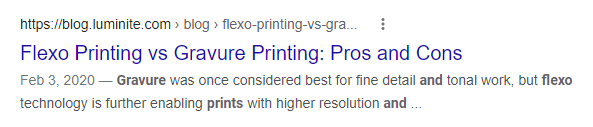B2B SEO Copywriting for Beginners | Meta, Title, Alt, & Other Tags

Since you’re reading a “101” article, we’d guess you’re terrified of writing the metas, H1s, and other SEO website mumbo-jumbo you wish someone else would handle.
SEO tags are HTML elements of a page that help both human readers and search engines understand its content. If that sounds scary, please know that:
- They’re mandatory for optimizing your website for search engines
- You can write good tags without being an SEO expert or web developer.
Anyone who knows SEO copywriting for beginners can take most of those same concepts and apply them to tags. Here’s how it works specifically for five main types of tags:
B2B SEO Copywriting for Beginners: 5 Tag Types
Many execs put bare-minimum investment into their website and B2B SEO strategy (think industrial companies). Use these SEO writing tips to help Google -- and leads -- find you over your crusty, old competitors.
- Title tags
- Meta descriptions
- H1s
- H2, H3s, etc.
- Alt text tags
1. Title Tag
A page’s title tag (sometimes called an “SEO title,” “meta title,” or “meta title tag”) exists to -- you guessed it -- specify the page’s title. It’s the blue, underlined text in a Google search result. It’s the first impression a user will get when your page comes up in search results.
So all you have to do is write something catchy that’ll make people click … right?
As with most things SEO, it’s not quite that simple.
While it’s important to convince humans of your page’s worth, title tags also serve a second master: Google. Search engines use title tags to determine your page’s topic and measure how relevant it is to the user’s search.
(Note: We’ll use “Google” throughout this article because over 90% of searches happen there. But the advice applies anywhere.)
An easy SEO-for-beginners analogy is to think of Google as a library. Its computer algorithm “crawls” for webpages that best match the searcher’s query, just like a library searches for a book.
Can you now see why the title tag is so important? Both Google and your ideal buyer will struggle to find your page if the tag is vague, misleading, or nonexistent.
A title tag can even indirectly affect SEO through social media. When you share a blog post or landing page, social platforms such as Facebook automatically pull the page’s title to use as teaser copy. A well-written tag will bring in more traffic that’s more likely to stay on your website longer -- a huge factor in SEO rankability.
Length
Most desktop and mobile browsers will display at least the first 60 characters. Anything beyond that may get cut off. (Google will instead end the tag with “...”)
While writing concise SEO title tags is important for human readability, Google will take into account the entire title tag (within reason) when it crawls a page, even if it’s cut off.
Moz has a pretty spiffy title tag checker that lets you preview whether your tag will get cut off in Google’s search engine results pages (SERPs).
Relevance
A title tag should be a concise description that sets clear expectations for what the reader will get by clicking. For example, let’s say you’re a precision machining shop looking to write a blog post about design tolerances ...
- While it’s entertaining and clickable, readers may be confused by titles like “What Baking Rhubarb Pie Taught Me About Machining Design.” Will the reader receive education about tolerances and manufacturability? A first-person memoir? A recipe? A title tag doesn’t necessarily need to contain your page’s focus keyword letter for letter, but don’t stray too far.
- Similarly, a super-vague title like “Manufacturing Best Practices” doesn’t speak to your ideal buyer’s specific needs. Your titles won’t stand out if they’re not based on the specific, core topic of your page.
- Worst of all is the clickbait title, which promises entertainment (“7 Machining Fails That Likely Killed Their Company!”) but ends up just misleading or underdelivering on its promise.
A better option might be “CNC Machining Designer’s Guide: Precision & Tolerance.”
Clickability
Because you’re trying to attract curious humans to your site, you still want to provide that “hook” or dangle a carrot whenever possible. The key? Emotion.
Ask a question or touch on a buyer persona pain point that’s addressed on the page. Use powerful words that prompt:
- FOMO (fear of missing out)
- Urgency
- Frustration (and hopefulness that your page will solve their problems!)
When possible, front-load the important words (i.e. “Title Tag Best Practices for SEO” rather than “Why SEO Can Benefit From These Best Practices for Title Tags”). Studies show eyes often catch just the first 2-3 words of a headline.
Just remember that “clickable” and “clickbait” are two different things.
2. How to Write Meta Descriptions
(p80 Tip: Good news! Many of the best practices for page titles apply to the rest of the tags covered in this article.)
What are meta descriptions? If title tags are like book titles, SEO meta descriptions are the summary on the back cover. They summarize the page’s content and tell readers why they should bother opening it.
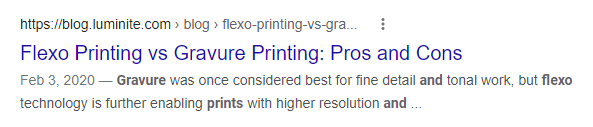
Uniqueness
You’ll receive SEO errors if meta information is duplicated across multiple pages. The simplest fix is to write meaningful and unique content for each page’s metadata.
“But I have 50 product pages with nearly identical information!” you may have cried aloud. “Do I have to write unique metas for each?”
If you can, yes.
Duplicates harm the ability of search engines to understand the context of your page. More specifically, Google will struggle to know which duplicate-meta page it should prioritize in SERPs vs. another.
Sometimes, Google will actually ignore a crappy meta description and fill in its own. It does this by displaying (what it deems to be) relevant copy from your page. Don’t rely on this safety net for your metas; they’ll also certainly be more effective if you write them yourself.
Keyword
Your meta is one of many “hiding spots” where you should put keywords on your website. Including your primary keyword (every page should have one!) in your meta will signal your focus topic to Google.
While it’s tough to cram longer keywords into a title tag within 60 characters, you have plenty of room in the meta. That’s why we recommend putting it here.
If your keyword is a good one, it’ll help your reader understand the specific topic at hand.
Length
You can make a meta description as long as you want, though we don’t recommend it. Google cuts off snippets at 155 characters, give or take a few.
Meanwhile, excessively short meta description length may cause users to scroll right past your SERP entry. A short entry is also unlikely to provide the context and convincing a reader needs to visit your page.
Relevance
Like the title, your meta description should convey value and set expectations for your page. Don’t just copy and paste the page’s first paragraph -- what if it doesn’t state the purpose and benefit of the content?
Clickability
Same as with title tags. Play on emotions to stir action.
3. How to Write H1s
Those who have worked in a content-creation suite like HubSpot or WordPress are probably familiar with H1, H2, and H3 header tags.
Search engines use your on-page “headline” -- typically the H1 SEO tag, although the hierarchy matters less these days -- to help determine what a page is about. Just like the title tag acts as the name of your book for SERP viewers, the “headline” confirms the name of your book for on-site visitors.
- Keyword -- Every page should have a focus keyword in the H1 header tag (or whatever highest-tier header you use). Fortunately, Google has gotten so smart that you can get away with including something similar to your primary keyword/topic, as long as this similar version doesn’t distort the meaning.
- Length -- Character count matters less here, as long as the headline doesn’t push the beginning of the article/page “below the fold” (particularly on mobile screens).
- Relevance -- The H1 helps Google and human readers -- especially vision-impaired ones -- understand how your content is organized.
If you’re using an H1 at the top of the page as a title of sorts, catchiness isn’t super-important. Many visitors won’t bother to read your on-page headline, as they’ve already learned the page’s subject matter from your SERP entry, social post, email link, or somewhere else.
(p80 Tip: Some content publishing systems, like HubSpot, will make a blog post’s title and H1 identical by default. Sometimes this is OK, but in most cases the user experience will be better if they’re different. When possible, the title tag should learn slightly toward “catchier,” while the H1 should learn toward “descriptive.”)
4. H2s, H3s, etc.
Think of H2s as chapters in the book that is your webpage.
Proper subheader use provides indirect SEO juice. Well-organized and easy-to-follow sections will keep visitors on your site longer. Remember, UX (user experience) is a major concept in Google’s ranking algorithm.
H3s, H4, and so on can help further divide your content into digestible chunks. Look at this very page -- can you imagine how hard it would be to scan for info if there weren’t H3s for each subtopic?
Rules are looser as you descend from H1s, but here are a few guidelines for H2s and beyond:
- Keyword -- Your page’s primary keyword should live in at least one H2, particularly the first one on the page (unless it’d look too forced). You can reuse that keyword in other H2s further down, or instead use different, supporting keywords that refer to a subtopic within the content.
- Relevance -- Cleverness is fine, but descriptive subheaders (particularly for H2s) may make it easier for the reader to find a particular section they want to skip to.
(p80 Tip: We often field questions like, “For good SEO, how many H1 and H2 tags do I need on a page?” There’s no magic number. Just make sure your headers help organize your page and make it more digestible -- giant walls of tiny text can kill conversion rates.)
5. Alt Text Tags
Alt text is a short, written description of an image, usually invisible to the viewer, that:
- Appears and provides context when an image hasn’t displayed yet or can’t be displayed (think slow-loading emails on mobile)
- Tells Google (which can’t contextualize visual assets) what your image is about
- Helps people with vision impairments
SEO-friendly alt tags include two elements:
 Primary keyword -- Whenever it fits logically, include it (on at least one image minimum). If the main keyword doesn’t make sense for certain images, use a supporting keyword that’s more logical. You can pare down less-important parts of the keyword (like “how to” and “pros and cons of” if they feel wonky here.
Primary keyword -- Whenever it fits logically, include it (on at least one image minimum). If the main keyword doesn’t make sense for certain images, use a supporting keyword that’s more logical. You can pare down less-important parts of the keyword (like “how to” and “pros and cons of” if they feel wonky here.
- Image description -- Add detailed context that relates to the page topic. Say you’ve created a page about the benefits of “Made in USA” manufacturing. For the image above, “factory at daytime” would be better said as “Made in USA manufacturing - flag flying over factory.”
Checklist for Other B2B SEO Factors
The tags you just learned about will remain a big part of B2B website best practices in 2022. Lucky for us all, Google is less strict about how we use them.
If you’re ever weighing how to say something or how to format it, solve for UX first. If you were the end user, what would you find helpful or annoying? There’s your answer.
UX is starting to take over all aspects of B2B SEO tactics, both on-page and off-page. To help your website keep up -- and increase traffic to your website through SEO -- download our free B2B-specific checklist:
 Primary keyword -- Whenever it fits logically, include it (on at least one image minimum). If the main keyword doesn’t make sense for certain images, use a supporting keyword that’s more logical. You can pare down less-important parts of the keyword (like “how to” and “pros and cons of” if they feel wonky here.
Primary keyword -- Whenever it fits logically, include it (on at least one image minimum). If the main keyword doesn’t make sense for certain images, use a supporting keyword that’s more logical. You can pare down less-important parts of the keyword (like “how to” and “pros and cons of” if they feel wonky here.