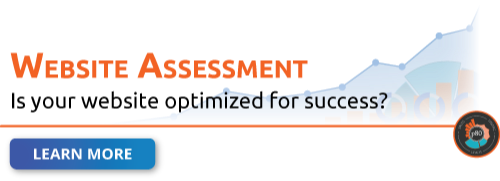Inbound Marketing Blog
for Manufacturers and Healthcare Companies
HubSpot CMS vs. WordPress: Best Content Management System 2024

If your content is the foundation of your business website, the CMS is its backbone.
What is a CMS? CMS stands for content management system. What is a content management system? It controls a visitor's experience on your site, including:
- Design
- Content, including blogging
- Security
- Personalization
- Performance (UX, loading speed, etc.)
- Analytics
- Social media & email marketing integration
Depending on your CMS, it may even integrate with your off-site ads, customer relationship management system (CRM), and other marketing tools.
The two best CMS platforms on the market are WordPress and HubSpot. So, what're the key differences in HubSpot CMS vs. WordPress? Which one is best for you? If you're considering creating, revamping, or migrating a business website, here are your top considerations:
HubSpot vs. Wordpress Websites: A Tale of CMSes for B2Bs
First, a quick story for the take of transparency.
protocol 80 started out as a website design company. In the beginning, we strictly used an in-house platform called c80. Over time we shifted to using WordPress for every client. At the time, it was the best content management system for small-to-medium businesses, and adequately met most needs.
In 2014, we moved to HubSpot CMS for our own website & marketing. Many of our clients also shifted to HubSpot, and they're all quite happy with it. As their marketing team, it allows us to provide more in-depth reporting.
However, many prefer WordPress over HubSpot because of its low cost and simplicity. It's been a viable launching point for many a company that didn't have a big marketing budget yet or who didn't place high value on online lead generation.
In short, we're quite familiar with the pros and cons of the HubSpot and WordPress CMSes. In the end, you may find that neither meets your needs. That's fine -- there are plenty of other CMSes out there!
For now, we're focusing on the two heavy hitters in the website management arena:
.png?width=825&height=290&name=schedule%20a%20free%20(3).png)
Pros & Cons of HubSpot vs. WordPress CMS
Let's break down your options as a business the most important areas of web hosting services:
- Cost(s)
- Ease of content management
- Web design capabilities
- Plugins & integrations
- Technical stuff
- Security
- Support
You can also read an aggregate of user reviews here.
Cost(s)
Let's get this out of the way: Is WordPress actually free? Hell no.
There's the price of a website build or migration, and then there's the price of keeping it going strong. You need to account for both.
Here's what identical web projects might cost on each platform:
| HubSpot | WordPress | |
| Base License | Free/$15/$450/$1,500 (monthly) | Free |
| Hosting | Free | $50-$1,000 (monthly) |
| Theme | $0-$1,500 | $0-$10,000 (usually one-off) |
| Plugins | N/A -- usually not needed | $170-$1,250 (monthly & one-offs) |
| Security | Free | $17-$42 (monthly) |
| Maintenance | N/A -- not needed | $50-$200 (monthly) |
| TOTAL for 1 YEAR: |
$0 -- Free |
$3,444 - $39,904 |
We've broken the HubSpot numbers into each of its four pricing tiers -- Free, Starter, Professional, and Enterprise -- since they vary so widely.
WordPress core tools are free -- You can build a simple site and blog at no cost -- it's when you need advanced, business-level solutions that you'll need to pay for plugins, security, & maintenance. Hosting costs vary wildly based on the provider and your site's demands -- from shared hosting plans at a few dollars a month to dedicated servers costing hundreds.
The first thing you should know about the HubSpot CMS service is that it's a paid service up-front. And there's a reason for that. It's highly intuitive, and provides a solution to the problem of actually getting eyeballs on your site.
Ease of Content Management
There are simple reasons for WordPress' popularity. Many website makers want a free or cheap option for their hobbyist or mom-and-pop-shop site.
WordPress scores points in these areas:
- Standard, easy-to-use platform -- You can easily create text-based content. If you only want a basic website, WP is simply a matter of getting a handle on its point-and-click interface.
- Built-in blogging capabilities -- It was originally built as a blogging platform/software, so not a lot to worry about here.
HubSpot's editor for website, landing, and blog pages is largely WYSIWYG -- or "what you see is what you get." Your content creators should be able to use the product if they know how to use a computer capably. There shouldn't be any surprises once you hit "Publish."
Overall, HubSpot is efficient way to get good-looking content out there.
Web Design Capabilities
If you have the skill, WordPress offers a lot of opportunity to do something bold and beautiful. Again, there is good and bad to that:
- GOOD: Thousands of paid & free themes. WP offers more blog, online store, portfolio, and business templates than you could ever need.
- BAD: May require admin or developer middleman. If you're not tech-savvy, WordPress will feel cold and confusing, as complex designs are difficult to maintain and update.
HubSpot's CMS is younger and has fewer users (since it's strictly for business), but it's growing as a template marketplace.
- GOOD: Fully customizable website design. No plugins or extra software are necessary to serve great-looking content on both desktop and mobile.
- BAD: Template limitation: HubSpot has some modules available on its marketplace. If you want to add a feature not included in one of those modules, you'll need to hire a HubSpot Partner Agency.
- BAD: Requires development skill for advanced sites. Using advanced templates can be a bit complex to modify without CSS development knowledge.
Plugins, Integration, & Marketing Tools
WordPress is an open-source software the developer installs on your servers, or using a third-party hosting provider. In layman's terms, "open-source" equals a huge community of indie creators -- WordPress has 70,000+ plugins today. These can add functionality like:
- SEO (search engine optimization) tools
- Performance analytics
- A sitemap
One area where WordPress might have HubSpot beat is E-commerce. HubSpot finally launched an in-house B2B commerce suite internationally in February 2024. Its features grow by the month, so it's hard to judge it just yet. Meanwhile, people have been doing this successfully in WordPress for many years.
All this functionality makes WordPress sound like an obvious winner, but there's a dark side to all that power.
Integrations are clunky -- as you add plugins, too much time is spent chasing down broken integrations. Even with 893,551,638 plugins, analytics, search optimization, and publishing marketing assets are far from seamless -- nor are they cost-efficient.
And because WordPress offers little in the way of built-in optimization and marketing tools, you're stuck relying on individual developers. You'll be relying on them to keep your site functioning, and quite possibly screwed if a plugin crashes your site and your in-house guy can't fix it.
HubSpot's site management system stands out as the only CMS designed from the ground up as a content marketing platform.
HubSpot is great for the less tech-savvy business owner who wants a secure, turnkey solution for their marketing and web content management. The platform's focus is generating leads through your website (which HubSpot will tell you itself ad nauseum).
Benefits of HubSpot's ecosystem include:
- Full marketing, sales, & service integration -- HubSpot provides built-in, fully integrated business tools via its five Hub platforms (plus a sixth that arrived in 2024). It's easy to move from landing pages to calls-to-action, email, social media, and blogging. And it's all branded to match your website (if you're on a paid service tier).
- Detailed analytics & reporting -- You'll have all the analytics you need to measure website performance, and direct integration into your HubSpot CRM unlocks even more data and actionable insights.
- SEO capabilities -- HubSpot includes an SEO recommendations tool, on-page SEO tools, and native integration with Google Search Console.
- Marketing automation -- HubSpot's tools allow you to send follow-up emails based on pre-existing templates (making it great software for account-based marketing) and set social media posts to publish whenever you wish.
- Forms -- You can't convert a visitor to a lead without giving them the opportunity to submit a request for information. Just about every WordPress user we've worked with uses some kind of paid forms plugin. HubSpot's tools allow form building and customization, even on its free tier (to an extent).
Is There a HubSpot Plugin for WordPress?You clever rascal. Yes, there is a way to combine both options via the HubSpot plugin available for WordPress. While the plugin allows seamless access to your HubSpot account within WordPress, only by hosting your website on HubSpot CMS can you use its full suite of features. Each product serves a distinct purpose, making it akin to comparing apples to elephants in the realm of content management systems. |
Technical Stuff
WordPress is an established, tried-and-true website solution since 2003, It's not an understatement in 2024 to say it powers a good chunk of the web:
| Sites built in WordPress | Sites built everywhere else |
| 835,000,000 | 1,145,000,000 |
The coding is fully customizable. For independent website owners, WordPress's flexibility and large community make it easy to DIY everything.
Unfortunately, while there are some baked-in features to make sure pages are functioning correctly and performing up to speed, they're spare. More technical tools (i.e. for SEO) are only accessible via plugin.
HubSpot stands out in this way. The platform can help your infrastructure meet performance needs (i.e. site loading speed) and keep visitors engaged. What's more, the company employs thousands of professionals to continue to optimize its platform and add features. You'll never worry about a plugin developer dropping off the face of the earth.
The one downside to HubSpot CMS here is that you've got to go all-in. Unlike WordPress, these are managed website content hosting services. You can't build a website elsewhere and host it on HubSpot (or vice versa).
Security
As an open-source platform, WordPress sites are a common target for hacking. You're at the mercy of those indie web developers to keep their plugins secure.
As such, you'll need to take the lead on site safety. To secure a WordPress site, you'll likely need additional security plugins or services, which can greatly add to the costs of building a website.
HubSpot CMS Hub includes high-level security measures as part of the license. HubSpot manages and updates these features, such as SSL, on its own.
Support
WordPress is by the people, for the people -- for better and worse.
As an open-source software, WordPress' community greatly influences its evolution. The large community-support network is full of people eager to provide a how-to or troubleshooting guide. Chances are, an answer to your question already exists online because someone else asked the same thing years ago.
It's an ecosystem to admire, but the lack of actual, coordinated customer services can still be frustrating. Issues that require intervention will require you to pay someone (internal or external) to track down the cause and correct it.
HubSpot counters this with a dedicated support team, as any great SaaS content management system should. HubSpot affords 24/7 access to a world-class support team via email and chat (Starter tier and up), as well as by phone (Pro tier and up).
It's not as sprawling as WordPress', but HubSpot's Community offers a lot of user-generated answers and conversations as well.
The Winner in WordPress vs. HubSpot CMS Is ...
Is WordPress the best free content management system? Probably. When you have a small marketing budget or a one-man army as your marketing department, WordPress may suffice. WordPress is great for independent website owners who want full control and enjoy a large community network of add-ons to power the functionality they want.
But there's a reason why we use HubSpot CMS ourselves to publish and measure content, as well as track sales efforts.
Just having a WordPress website (or even a HubSpot one) won't get you very far -- you also need people to take action. The best WordPress alternative for businesses serious about growing their lead count digitally, HubSpot offers vast marketing and sales tools for knocking out everything in one place.
One of the top benefits of HubSpot is that you can track the performance of every piece of content you produce. This means you can easily A/B test your marketing materials, optimize blog posts and other website pages, and track visitor activity.
In short, although you have to pay for the HubSpot CMS, you're getting a buttload of capabilities and quality-of life-improvements. HubSpot offers equally robust sales and customer service platforms to those who seek a one-stop solution.
If you need more advice for managing or moving your website, consider HubSpot consulting services:
(Editor's note: This article was originally published in December 2016 and was recently updated to reflect changes in the software.)
Our Blogs, Direct to Your Inbox!
How to Audit your Online Marketing
If you are executing digital marketing, congratulations! You are most likely already one step ahead of your competition, and making strides to meaningfully connect with prospects online. But, how do you know if you’re seeing continual success year over year, and improving your metrics?
Without the tools in place to analyze and benchmark your efforts, it is impossible to scale your online marketing and ensure continuous success.