Inbound Marketing Blog
for Manufacturers and Healthcare Companies
11 Reasons We Choose HubSpot vs. WordPress + Plugins ('FrankenSpot')

If you're getting ready to flip the switch on your website creation strategy for lead generation, you'll need to decide what platform to use to power the strategy.
Two of the most common options for inbound marketing software are HubSpot, and what we call "FrankenSpot" -- WordPress with a bunch of plugins and third-party tools integrated.
WordPress itself is a content management system (CMS). However, to execute an inbound marketing strategy, you'll need plugins for:
- Form functionality (Gravity Forms)
- Landing page & call-to-action functionality (InboundNow or similar)
- An integrated email platform that supports automated email follow-ups/workflows (MailChimp)
- A CRM (customer relationship management) system
That's keeping things really basic. Additionally, FrankenSpot requires:
- A few analytics packages (Google Analytics, InboundNow)
- HootSuite or similar for social media management
- SEO by Yoast
As you read through the 11 reasons we choose HubSpot over WordPress + plugins, please keep in mind we've managed our own website on both platforms. We also have clients on both platforms. Thankfully, most are now on HubSpot.
11 Reasons to Choose HubSpot over WordPress (FrankenSpot)
WordPress CMS vs. HubSpot isn't a one-sided affair -- there are pros and cons to both. However, we can easily rattle off 11 reasons we put our own website (and our clients') on HubSpot:
- Cost
- Analytics
- Complete marketing toolset
- Fewer headaches
- SEO
- Security
- Built for marketers
- Integrated CRM
- AI
- Support
- Ease of use (WYSIWYG)
1. Cost Benefit Over the Long Term
WordPress long marketed itself as a free way to build a website. That can still be true, but probably not for a serious business, even though the free plan is arguably still the most popular.
Here's what identical web projects might cost on each platform:
| HubSpot Free/Starter/ Pro/Enterprise |
WordPress (Free Plan) |
|
| Base License | Free/$15/$450/$1,500 (monthly) |
Free |
| Hosting | Free | $50-$1,000 (monthly) |
| Theme | $0-$1,500 | $0-$10,000 (one-off) |
| Plugins | N/A, usually unneeded | $170-$1,250 (monthly & one-offs) |
| Security | Free | $17-$42 (monthly) |
| Maintenance | N/A -- not needed | $50-$200 (monthly) |
| TOTAL for 1 YEAR: |
$0 |
$3,444 - $39,904 |
Paid WordPress plans start at $4/month and go up to nearly $2,100/month. But, as you can see, the plugins you need to run your site, and the host and WordPress theme you choose, heavily sway final costs. This makes budgeting a WordPress website build unpredictable at best.
HubSpot CMS provides much more out of the box (as we'll cover below). Rather than piling on expense for each feature you need, much of it's already built into HubSpot's platform.
2. Closed-Loop Analytics = Easy ROI Analysis
 One of the biggest advantages to companies choosing inbound marketing is the abundance of data available to determine what's working and what's not.
One of the biggest advantages to companies choosing inbound marketing is the abundance of data available to determine what's working and what's not.
Data that is vital to inbound success is readily available and in an ideal format in HubSpot. It's a 5+ step process in FrankenSpot.
Even more important is the ability to calculate ROI for inbound marketing efforts. HubSpot makes this VERY easy with it's end to end, closed-loop analytics.
Would you like to know how that client you just closed into a sale first engaged with your company? No problem. Look in the HubSpot contact tool to see their first touch point. This allows you to tie a sale all the way back to a social post on Twitter, or a blog post written by your staff.
No other marketing strategy software allows this level of highly available, real time data. Period.
With FrankenSpot, you can get a lot of this information, as long as you are willing to check your HootSuite analytics for social media, Google Analytics for website visitor information, InboundNow for lead conversion information, and MailChimp for email engagement information.
What takes 2 minutes in HubSpot, takes an hour in FrankenSpot.
3. Complete Marketing Toolset Under One Roof
Piggy-backing off the point above, having all of the tools in an inbound marketing arsenal in one platform saves time, makes data much more connectable, and gives you one philosophy on how an application should work, instead of the 5-10 with FrankenSpot.
A common scenario where having all of the tools in one application is helpful is when you are setting up an inbound marketing campaign.

You need to:
- Store the campaign offer somewhere online
- Setup a landing page with a form
- Setup a thank you page
- Add CTAs to relevant blog posts
- Setup marketing automation (emails, tasks, etc...)
- Establish a CRM list for new leads through this campaign
- Write new blog posts to pull in visitors that would be interested in the campaign topic
- Promote the campaign, offer, and blog posts in social media
- Evaluate performance and results
The benefits of HubSpot shine when you're in a marketing department. All of the above happens in one toolset with HubSpot. It breaks down like this with FrankenSpot:
- Store the campaign offer somewhere online (WordPress, DropBox or Google Drive)
- Setup a landing page with a form (InboundNow or WordPress, and Gravity Forms)
- Setup a thank you page (InboundNow or WordPress)
- Add CTAs to relevant blog posts (InboundNow),
- Setup marketing automation (emails, tasks, etc...) (MailChimp and WordPress integration)
- Establish a CRM list for new leads through this campaign (MailChimp or InboundNow or HubSpot CRM with integrations)
- Write new blog posts to pull in visitors that would be interested in the campaign topic (WordPress)
- Promote the campaign, offer, and blog posts in social media (HootSuite)
- Evaluate performance and results (InboundNow, Google Analytics, HootSuite, and MailChimp)
Not having to master 5-10 platforms is a huge time savings (equaling a huge financial savings), and it makes visibility into what's working much easier.
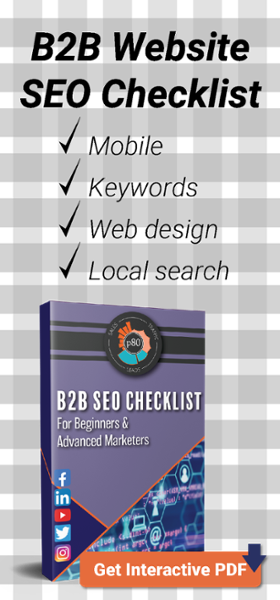
4. Fewer Overall Headaches
HubSpot is simply the best CMS platform in 2024 if you have real business goals in mind.
HubSpot simplifies the many moving parts of inbound marketing and makes creating, publishing, and managing content as efficient as possible. This makes managing your overall inbound marketing strategy much easier.
With FrankenSpot, too much time is spent chasing down issues such as:
- One of the pieces (WordPress, MailChimp, etc...) had an update that broke the integration
- One of the platforms is down
- One of the platforms decides to kill their integration with another tool
- One of the integration checkboxes wasn't selected when it was supposed to be.
These issues lead to poor user experience when a prospect is trying to become your lead! These issues also require someone (your staff, web vendor, etc...) to spend time ($) chasing down the cause and correcting it.
The platform you choose for executing your inbound marketing strategy should just work, with no duct tape needed.
5. Better SEO Performance
We have seen time and again that switching to HubSpot from FrankenSpot yields an SEO advantage. There are many reasons that Hubspot is the better built-in SEO tool, but here are a few that stand out to us:
- Site speed is better
- Responsive design for mobile is built in
- No plugins means no bloat and fewer third-party URLs being referenced
- Built-in SSL
- Proactive SEO recommendations within the platform
- SEO focus in the built-in reporting
6. Security
Security is near and dear to everyone's heart, including your customers and prospects. HubSpot has never been successfully hacked. Does that mean they never will be? No. There's always a chance, no matter what platform you use, especially if you have an outdated website. If the federal government can get hacked, anyone can.
 On the flip-side, WordPress has a reputation for being targeted and successfully hacked. You might be saying, "But, if you update your WordPress platform regularly, this is a non-issue." You could be right. However, that would mean that all of your integrations are updated correctly at the same time, and that your website theme will work just dandy with the new WordPress core update. These are two very common reasons that WordPress sites DO NOT get updated and become vulnerable to attack.
On the flip-side, WordPress has a reputation for being targeted and successfully hacked. You might be saying, "But, if you update your WordPress platform regularly, this is a non-issue." You could be right. However, that would mean that all of your integrations are updated correctly at the same time, and that your website theme will work just dandy with the new WordPress core update. These are two very common reasons that WordPress sites DO NOT get updated and become vulnerable to attack.
By using FrankenSpot, you are at the security whim of WordPress, MailChimp, InboundNow, SEO By Yoast, and every other plugin you install in WordPress.
I can say with 100% certainty that we have never seen a client site hacked or defaced on the HubSpot platform. I can't say the same for WordPress or FrankenSpot.
7. Continuous Improvement, Built for Marketers
Every digital product has a road map for ongoing improvements and enhancements.
WordPress publishes updates and new versions. MailChimp improves its platform. The plugin makers improve their plugins. Obviously, HubSpot improves its platform.
The main difference is the mission.
WordPress wants to be the best content management system, not the best tool for inbound marketing strategies. MailChimp wants to be the best email marketing platform, not the best tool for inbound marketing. WordPress plugins want to be the best at what they do, not the best tool for inbound marketing.
HubSpot is focused on evolving its entire platform to be the best toolset for inbound marketing. (And it makes a mighty fine B2B CMS, we've found.) Because of this, the tools within its suite are also improved from an inbound marketing perspective. The tools are each improved to work together.
The email tool is improved for inbound marketers. The reporting tool is improved for inbound marketers. You get the point.
8. Seamless CRM Integration
 Many of the clients we work with come to us without a CRM. Using HubSpot, you get a free CRM included, that also happens to be the most intuitive and easy to use CRM available, in my opinion. When new contacts (leads) are created through your website, they are automatically accessible in the HubSpot CRM.
Many of the clients we work with come to us without a CRM. Using HubSpot, you get a free CRM included, that also happens to be the most intuitive and easy to use CRM available, in my opinion. When new contacts (leads) are created through your website, they are automatically accessible in the HubSpot CRM.
The HubSpot CRM was built to be directly integrated with the HubSpot marketing platform, which means everything, again, is under one roof and easily accessible. You can jump from viewing a lead's interactions with your website, to adding notes about them in the CRM, all on the same screen.
It's worth mentioning that HubSpot integrates with several other CRMs as well, but none are as easy to use as its own.
WordPress as a CRM itself? No, thanks.
"FrankenSpot" does integrate with several CRMs. None will be transparently integrated and accessible in the WordPress dashboard to the level of HubSpot. Using WordPress will require to manage yet another platform for CRM features.
9. Growing AI Toolkit
Many marketing teams chose HubSpot years ago. One reason almost all of us continue to stay is the never-ending stream of new features.
If you're looking to use AI in your B2B marketing process, you'll be happy to hear HubSpot just dropped a bomb in that area.
The new Content Hub -- a reimagining of the classic CMS Hub -- keeps all the old content management tools and adds a boatload of AI features:
- Content Assistant, which suggests topics, headlines, copy, & more
- Image generator
- Blog narration & translation
- Content Remix, which quickly repurposes content for other channels & formats
As of today, WordPress doesn't offer native AI tools. If you want the time-saving benefits of AI, you'll need to buy plug-ins.
10. Ongoing Training & Support

One of the biggest advantages of HubSpot is the wealth of educational content and support at your disposal. They have several certifications for subscribers, and their support is top-notch.
HubSpot's training resources are all geared around inbound success, even when they are training you on a specific toolset in the platform.
FrankenSpot components all have their own educational resources and support. There is usually very little training or support around integrating the various pieces, and any training is specific to the tool providing it. It's not uncommon to have a plugin support person blame the WordPress platform and WordPress support blame the plugin, with you stuck in the middle of an unsolved issue.
11. Ease of Use (WYSIWYG)
Inbound marketing has a lot of moving parts. Using HubSpot simplifies those moving parts and makes it as efficient as possible to be successful. This makes managing your inbound marketing strategy much easier.
HubSpot's editor, by default, is WYSIWYG -- what you see is what you get. A non-developer can create basic website, landing, thank-you, and blog pages without much trouble. There are no discrepancies when you click "Publish."
With FrankenSpot, you never know what you're going to get. What you're creating in the WordPress back end doesn't always look or work the same on the website's front end.
Go HubSpot or Go Home?
As a former web developer, I can honestly say switching to HubSpot is one of the best decisions I've ever made for my company. The results have spoken for themselves.
No matter your plans, this free website update checklist can help you update, redesign, or migrate your website without any hiccups that delay launch or tank your Google rankings:
(Editor's note: This post was originally published in March 2014 and was recently updated with fresh insights.)
Our Blogs, Direct to Your Inbox!
How to Audit your Online Marketing
If you are executing digital marketing, congratulations! You are most likely already one step ahead of your competition, and making strides to meaningfully connect with prospects online. But, how do you know if you’re seeing continual success year over year, and improving your metrics?
Without the tools in place to analyze and benchmark your efforts, it is impossible to scale your online marketing and ensure continuous success.


